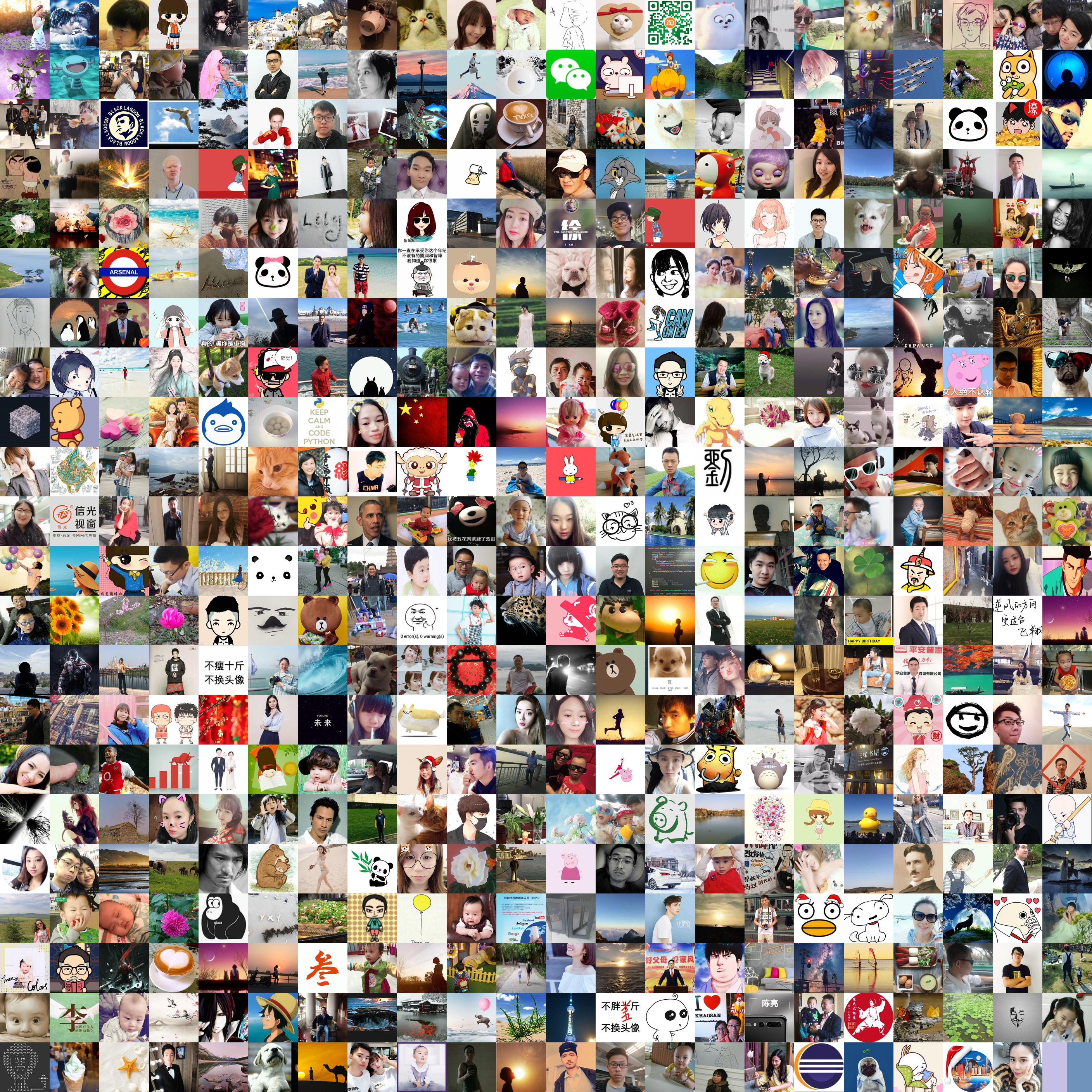getHeadImgs.py,执行完该python文件后,会将好友的头像图片下载到指定目录
1
2
3
4
5
6
7
8
9
10
11
12
13
14
15
16
17
import itchat
import time
itchat.auto_login()
for friend in itchat.get_friends(update=True)[0:]:
#可以用此句print查看好友的微信名、备注名、性别、省份、个性签名(1:男 2:女 0:性别不详)
print(friend['NickName'],friend['RemarkName'],friend['Sex'],friend['Province'],friend['Signature'])
img = itchat.get_head_img(userName=friend["UserName"])
path = "D:/Tesla/HeadImages/"+friend['NickName']+"("+friend['RemarkName']+").jpg"
try:
with open(path,'wb') as f:
f.write(img)
time.sleep(0.05)
except Exception as e:
print(repr(e))
itchat.run()
jointHeadImgs.py,执行完该python文件后,好友的图片就拼接起来啦
1
2
3
4
5
6
7
8
9
10
11
12
13
14
15
16
17
18
19
20
21
22
23
24
25
26
27
28
29
30
import os
from math import sqrt
from PIL import Image
#path是存放好友头像图的文件夹的路径
path = 'D:/Tesla/HeadImages/'
pathList = []
for item in os.listdir(path):
imgPath = os.path.join(path,item)
pathList.append(imgPath)
total = len(pathList)#total是好友头像图片总数
line = int(sqrt(total))#line是拼接图片的行数(即每一行包含的图片数量)
NewImage = Image.new('RGB', (128*line,128*line))
x = y = 0
for item in pathList:
try:
img = Image.open(item)
img = img.resize((128,128),Image.ANTIALIAS)
NewImage.paste(img, (x * 128 , y * 128))
x += 1
except IOError:
print("第%d行,%d列文件读取失败!IOError:%s" % (y,x,item))
x -= 1
if x == line:
x = 0
y += 1
if (x+line*y) == line*line:
break
NewImage.save("D:/Tesla/" +"final.jpg")
拼接出来的图片(PS:图侵删)