最近逛TesterHome论坛,看到有网友在用pytest和allure做测试,然后看了一下allure生成的Report,真是漂亮好看啊,比我之前用的HTMLRunner的报告好看多了,在此mark一下。
pytest:https://docs.pytest.org/en/latest/contents.html#
allure: http://allure.qatools.ru/
编写测试脚本
脚本目录结构如下:
1
2
3
- MyTest
-test_demo.py
-test_sample.py
test_demo.py文件:
1
2
3
4
5
6
7
8
9
10
import pytest
class TestDemo(object):
def test_demo_1(self):
assert 1 + 1 == 2
def test_demo_2(self):
assert 1 + 1 == 3
test_sample.py文件:
1
2
3
4
5
6
7
8
9
10
import pytest
class TestSample(object):
def test_sample_1(self):
assert 'hello' in 'hello world'
def test_sample_2(self):
assert 'OK' in 'are you ok?'
安装Allure
1
pip install pytest-allure-adaptor
执行测试
命令行切换到MyTest目录下,执行命令py.test –alluredir report,是不是很方便,不用另外写一个runner文件来收集测试案例。执行完毕之后会在MyTest目录下新增report目录,并生成测试结果的xml文件,生成的xml文件示例:
1
2
3
4
5
6
7
8
9
10
11
12
13
14
15
16
17
18
19
20
21
22
23
24
25
26
27
28
29
30
31
32
33
34
35
36
37
38
39
40
<ns0:test-suite xmlns:ns0="urn:model.allure.qatools.yandex.ru" start="1526451488091" stop="1526451488112">
<name>test_sample</name>
<labels/>
<test-cases>
<test-case start="1526451488091" status="passed" stop="1526451488103">
<name>TestSample.test_sample_1</name>
<attachments/>
<labels>
<label name="severity" value="normal"/>
<label name="thread" value="4228-MainThread"/>
<label name="host" value="DESKTOP-BJD08GQ"/>
<label name="framework" value="pytest"/>
<label name="language" value="cpython3"/>
</labels>
<steps/>
</test-case>
<test-case start="1526451488104" status="failed" stop="1526451488112">
<name>TestSample.test_sample_2</name>
<failure>
<message>AssertionError: assert 'OK' in 'are you ok?'</message>
<stack-trace>self = <test_sample.TestSample object at 0x06003D30>
def test_sample_2(self):
> assert 'OK' in 'are you ok?'
E AssertionError: assert 'OK' in 'are you ok?'
test_sample.py:11: AssertionError</stack-trace>
</failure>
<attachments/>
<labels>
<label name="severity" value="normal"/>
<label name="thread" value="4228-MainThread"/>
<label name="host" value="DESKTOP-BJD08GQ"/>
<label name="framework" value="pytest"/>
<label name="language" value="cpython3"/>
</labels>
<steps/>
</test-case>
</test-cases>
</ns0:test-suite>
查看Allure报告
在本地查看Allure报告时,需要安装一下allure的命令工具,安装步骤如下:
- 安装scoop
- 在命令行中执行scoop install allure来安装allure
假设生成的report的目录为D:\Tesla\MyTest\report,在命令行中执行allure serve D:\Tesla\MyTest\report,漂亮的HTML报告就出来啦。
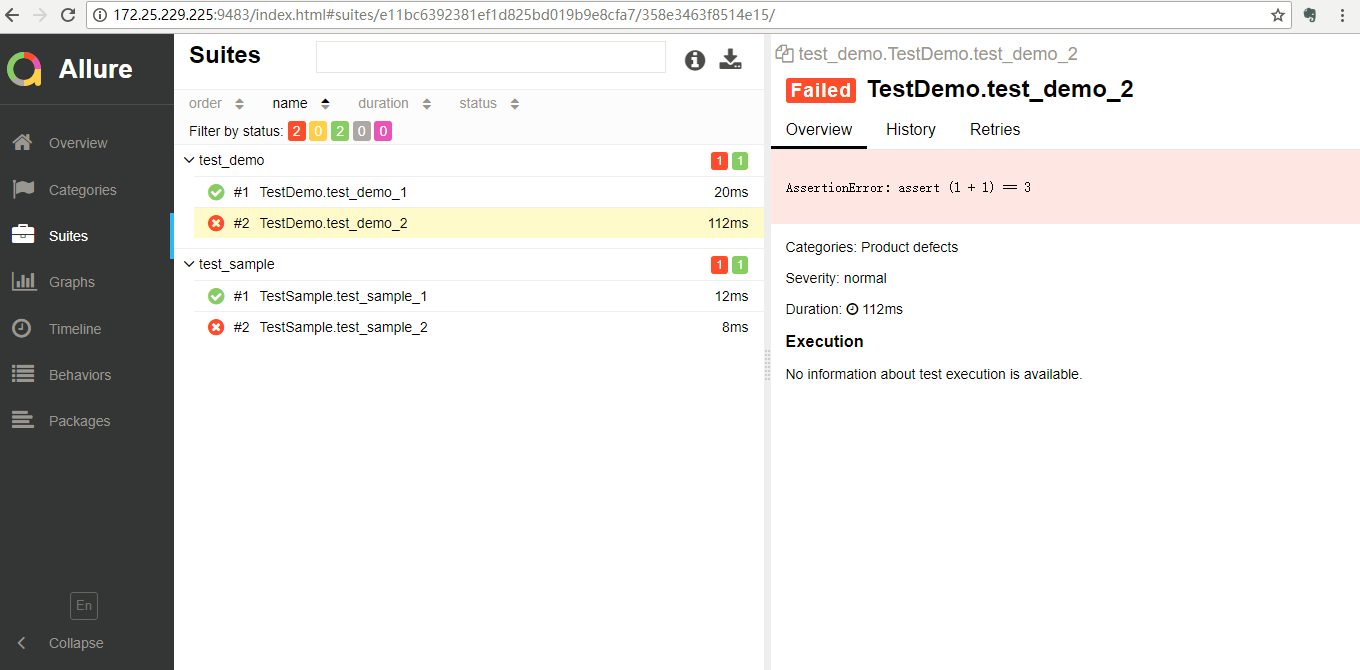
集成CI
Allure报告可以很好的和CI集成,包括Jenkins,TeamCity等等。详细过程参考官网说明就可以了。https://docs.qameta.io/allure